
-
Can you get more all-American than a red-white-and-blue trio of Mustang Shelby GT500s?Jonathan Gitlin
-
If you prefer your 760hp track-day Pony cars to come in Skittle-like shades, that can be arranged, too. Those stripes are stuck on—if you want them painted instead of vinyl, it'll cost you an extra $10,000.Jonathan Gitlin
-
The carbon fiber package is an $18,500 option, but you will appreciate every penny once you get your GT500 on the track. And if you're not planning on tracking it, you're buying the wrong Mustang.Jonathan Gitlin
-
The interior is sixth-gen Mustang, but with very good Recaro seats. Unfortunately, the Recaros don't come with ventilation.Jonathan Gitlin
-
The first Shelby GT500 appeared in 1967 as a fastback coupe. The nice people at Hagerty brought this one to Las Vegas for us to try out.Jonathan Gitlin
-
It's a similar shape to the new GT500, and both have four wheels and a big V8, but at that point the driving experiences diverge. Still, it was a treat to try it out.Jonathan Gitlin
-
I'd forgotten how great old cars smell. And how bad their brakes are. And had no one ever thought of bucket seats in the 1960s?Jonathan Gitlin
-
Solid Metal Snek.Jonathan Gitlin
-
Jonathan Gitlin
LAS VEGAS—The Ford Motor Company made headlines earlier this year with the news that it's done with cars, at least here in the United States. Mostly. The Fiesta and Focus and Fusion might have all gone to the great parking lot in the sky, but one car nameplate remains on the Blue Oval's roster—the Mustang. It's been an icon for the company ever since the first Mustang rolled off the production line in 1964.
The Mustang has such cachet that Ford's first long-range battery-electric car will wear pony car styling cues. But we'll have to wait until next month to learn more about the Mach-E, with even longer to go until we get to drive it. Today's Mustang is the polar opposite of that car. It's not electric, it's not a crossover, and while you could drive it every day on the street, it's really designed with the race track in mind. It is the uber-stang. It is the Mustang Shelby GT500.
The name comes from Carroll Shelby, a Le Mans-winning driver who turned his hand to vehicle development after a heart condition put an end to his racing days. Shelby famously dropped a Ford V8 into AC's lithe little Ace coupe, creating the AC Cobra, and he was the man Ford turned to when it wanted to make the Mustang go as fast as it looked. Back in the '60s, you could buy two different flavors of Shelby Mustang; the GT350, and the GT500. The former was meant for circuit racers, with lightweight parts, uprated suspension, and a more powerful engine. Meanwhile, the GT500 was developed with the drag strip in mind, with a massive 7.0L V8 under the hood.
Ford revived the GT500 badge in 2005, once again dropping as powerful a V8 under the car's hood as it could for the time. You may even remember this variant from the short-lived Knight Rider reboot of the mid-aughts. By 2013, the Shelby GT500 was endowed with 662hp (494kW) thanks to a supercharged 5.4L V8 engine, information I provide in order to put the new car into context. Because the 2020 Shelby GT500 you see here blows that old car away in just about any metric you choose to examine.
All the horsepower
-
The GT500's hand-built 5.2L V8. It shares the aluminum block and a couple of ancillaries with the flat-crank Voodoo engine in the GT350, but the rest is all new, including a cross-plane crank and a 2.65L Eaton supercharger between the banks of the V.Jonathan Gitlin
-
The result of all this handiwork is 760hp, which is a frankly staggering amount. And complete overkill for the street.Jonathan Gitlin
-
But the GT500 comes alive on track, in part because of all the work that Ford Performance have done under here.Jonathan Gitlin
-
A cutaway magnetorheological damper from Magnaride.Jonathan Gitlin
-
If you don't get the carbon fiber pack, you get a small rear spoiler like this one.Jonathan Gitlin
-
On the other hand, if you do get the carbon fiber pack, you get this rear wing, which is identical to the one on the Mustang GT4 race car.Jonathan Gitlin
-
You also get a more complicated front splitter/wicker.Jonathan Gitlin
-
This green car has less extreme front aero, but does have the carbon fiber wheels. All GT500s get those massive 420mm front brakes.Jonathan Gitlin
-
The front rotors are bigger than the wheels on the first GT500.Jonathan Gitlin
-
The hood pins are ball-jointed.Jonathan Gitlin
-
One of Ford's aero mules.Jonathan Gitlin
In keeping with tradition, the most powerful Mustang's V8 benefits from a supercharger. In this case, it's the most powerful Mustang to come from a Ford factory, with a scarcely believable 760hp (567kW) and 625lb-ft (847Nm). The engine is a 5.2L V8, which shares the same aluminum block as the Shelby GT350 we tested a few years back, but pretty much everything else engine-related is new.
Instead of the flat-plane crankshaft (and that 8,250rpm redline), the GT500 uses a more traditional cross-plane crankshaft (with a concomitant reduction of the redline to 7,500rpm), as well as bigger valves, new camshafts, intake manifold, runners, and a whole bunch of new or uprated cooling systems. The supercharger is a 2.65L Roots-type, mounted upside down so that the heavy stuff is lower down, improving the car's center of gravity.
The GT500 also gets an all-new transmission to send that power and torque to the rear wheels. In this case, that's a seven-speed dual-clutch gearbox from Tremec which is capable of executing shifts in as little as 80 milliseconds, depending upon which mode you find yourself in. There is no manual option for the GT500. That might upset a few graybeards, but they probably lost interest in the current generation of Mustang once it ditched the antediluvian live axle for fully independent rear suspension. Be glad that Ford's engineers made that switch, because it means that this GT500 is now as capable at a race track as it is the drag strip, which is to say extremely.Our day in Las Vegas started with a relatively short road drive, from Las Vegas Motor Speedway up into the mountains and back. The first impression, garnered within the first few hundred yards as we pulled out of the parking lot and onto the street, was just how compliant and drivable the GT500 is. It'll even stay under the radar of your neighbors if you put the exhaust in quiet mode. You might expect something with 760hp to have a granite-hard ride, no ground clearance, and worse manners in traffic than a gorilla coming off a three-day cocaine bender, but you could honestly drive a GT500 to work every day with few issues other than the ruinous fuel consumption. On our way up into the mountains, the car averaged about 12.5mpg, improving to 30mpg on the way back down again. So expect a combined EPA rating around 20mpg, once that's finally available.
You could daily drive a GT500, but that seems like complete overkill when a 2.3L Ecoboost 'Stang would do that duty far better and for almost a third of the GT500's $72,900 base price. You'll probably even have more fun on public roads, because the cheaper, less powerful car runs on far skinnier tires than the GT500, which comes on 305-width rubber up front and 315-width at the back. However, once you've arrived at the track, it's a very different story.
It’s better at drag racing than you are
-
First, you use Line Lock to turn some of your tires into smoke.Jonathan Gitlin
-
Then, you engage launch control and when the lights change, you let off the brake and the car does the rest.Jonathan Gitlin
-
The best of my three runs, although the only real difference in any of them was my reaction time—the car did everything else flawlessly.Jonathan Gitlin
-
We weren't being timed on track for sensible reasons. I include this to show that it was capable of pretty good lateral Gs and the trip computer decided that the on-track range is only 50 miles. Which is probably around 30 laps of the road course at Las Vegas Motor Speedway.Jonathan Gitlin
We found out at the drag strip that a GT500 is capable of accelerating very quickly indeed. Drag racing a GT500 is extremely simple, as long as you manage to engage the car's line lock function to properly warm the tires. You can tell the GT500 how many revs to dial up when you use launch control, and with the car in Drag mode (separate to Track) the transmission will shift automatically with more precision than most of us meatballs.
With those systems active, your sole contribution will be reacting to the lights—something you'll note I wasn't great at according to the timing slips. After three runs, my best quarter-mile time was 11.493 seconds, of which 1.221 seconds was reaction time. (The day before, another journalist managed a 10.7-second quarter-mile, and on a cold day at sea level, maybe the car will go even faster.)
Going fast in a straight line is fine, but as regular readers know, the corners are what get me excited. Admittedly, I've had some bad luck with the weather at previous Mustang track drives, but this time there was nothing but sunshine, blue skies, and plenty of time to get some laps in. At which point, it became clear just how competent the GT500 is. Our track cars came equipped with the $18,500 carbon fiber package, which ditches the rear seats, swaps the Michelin Pilot Sport 4 tires for super-sticky Pilot Cup 2s on carbon fiber wheels, while adding all manner of aerodynamic addenda that includes the same rear wing as the Mustang GT4 race car. The idea was to give the GT500 sufficient grip to match its massive power output, and Ford Performance succeeded at that.
n Track mode—which tweaks the engine throttle map, transmission shifts, and magnetorheological dampers—the GT500 was near-unflappable. I had expected to see the traction control intervene, particularly as the car transitioned out of slow corners on full throttle, and yet I don't think I saw the little yellow warning glyph appear even once. The best I could manage was a little bit of unwanted oversteer on one corner exit, easily caught. (If you were doing it on purpose, I think it would be easy to turn a set of tires into rubber smoke through some hooligan-level power sliding, but you would need a few more laps and Ford's permission to destroy a set of Cup 2 tires to really find out for sure.)The GT500's brakes deserve special praise. A Shelby GT500 weighs 4,171lbs (1,891kg) thanks mostly to the supercharger and all the extra cooling systems, which is a considerable amount of mass. (The carbon fiber package drops this by an unspecified amount, but it's probably no more than 100lbs/45kg.) Normally, that mass makes itself known when the time comes to slow things down, but the Shelby wears enormous 420mm, six-caliper brakes up front and 370mm, four-caliper brakes at the rear, all of which stood up to repeated heavy braking from ~130mph (210km/h) with no perceptible fading. If I had any issues in the brake department, it's that the pedals could be slightly better spaced for left-foot braking, which is an extremely minor complaint.
Whether or not you should buy a Shelby GT500 is actually quite simple. If you don't intend on tracking it, then save your money and buy one of the lesser Mustangs. If the answer to that question is yes, then the Shelby should be considered alongside more exotic trackday specials, stuff like Porsche's 911 GT2 RS maybe or domestic competition like the Chevrolet Camaro ZL1 and Dodge Challenger Hellcat SRT.
Whether or not a GT500 is quicker around a given track than any of those is actually immaterial. These aren't race cars—Multimatic and Ford will happily sell you a GT4 Mustang if you need one of those—so the GT500 is more about the emotion it engenders rather than competitive lap times. And in this regard, the GT500 delivers plenty of smiles per mile.
Listing image by Jonathan Gitlin
https://arstechnica.com/cars/2019/10/the-2020-ford-mustang-shelby-gt500-packs-plenty-of-smiles-per-mile/
2019-10-29 10:00:00Z
52780422085065





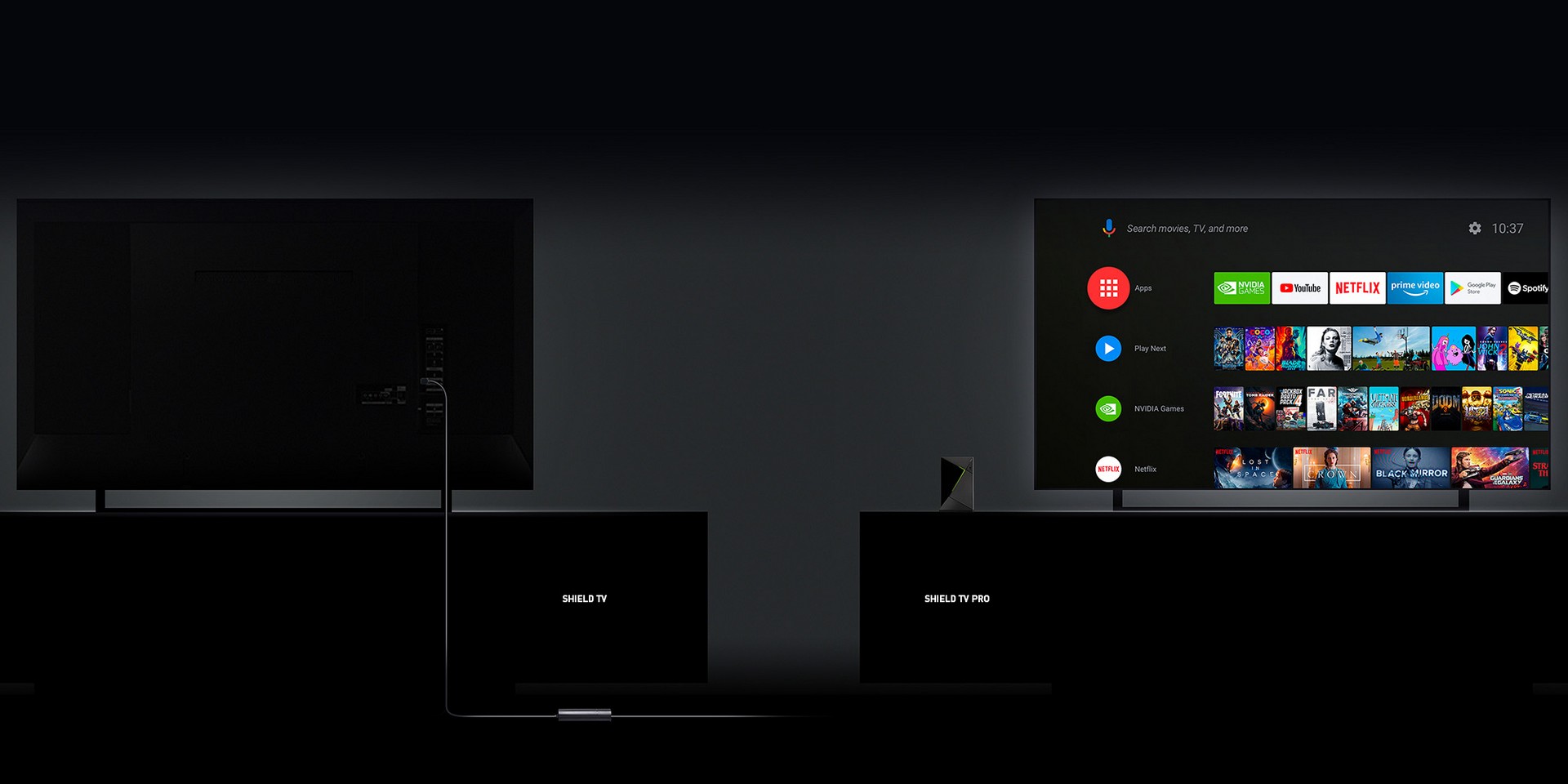
:no_upscale()/cdn.vox-cdn.com/uploads/chorus_asset/file/19324134/DSCF4417.jpg)
:no_upscale()/cdn.vox-cdn.com/uploads/chorus_asset/file/19323551/DSCF4414.jpg)
:no_upscale()/cdn.vox-cdn.com/uploads/chorus_asset/file/19323559/DSCF4404.jpg)
:no_upscale()/cdn.vox-cdn.com/uploads/chorus_asset/file/19323564/DSCF4380.jpg)
:no_upscale()/cdn.vox-cdn.com/uploads/chorus_asset/file/19324144/DSCF4418.jpg)
:no_upscale()/cdn.vox-cdn.com/uploads/chorus_asset/file/19323619/DSCF4393.jpg)
:no_upscale()/cdn.vox-cdn.com/uploads/chorus_asset/file/19323706/Screen_Shot_2019_10_27_at_8.33.09_PM.png)
:no_upscale()/cdn.vox-cdn.com/uploads/chorus_asset/file/19323744/DSCF4399.jpg)
