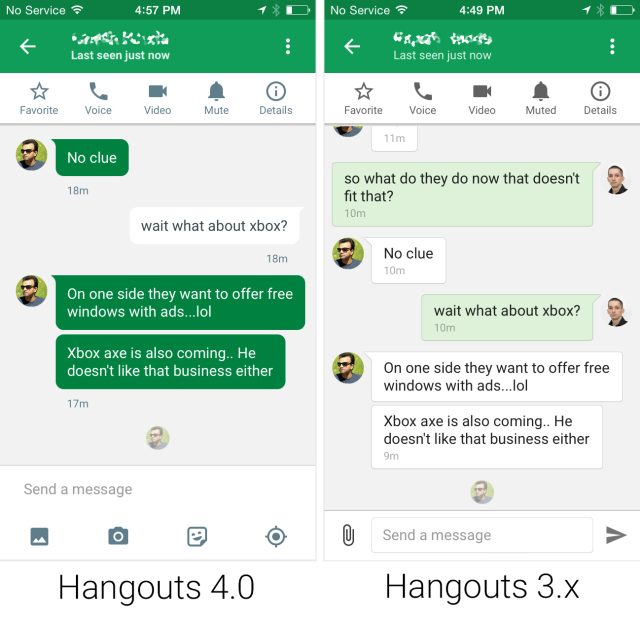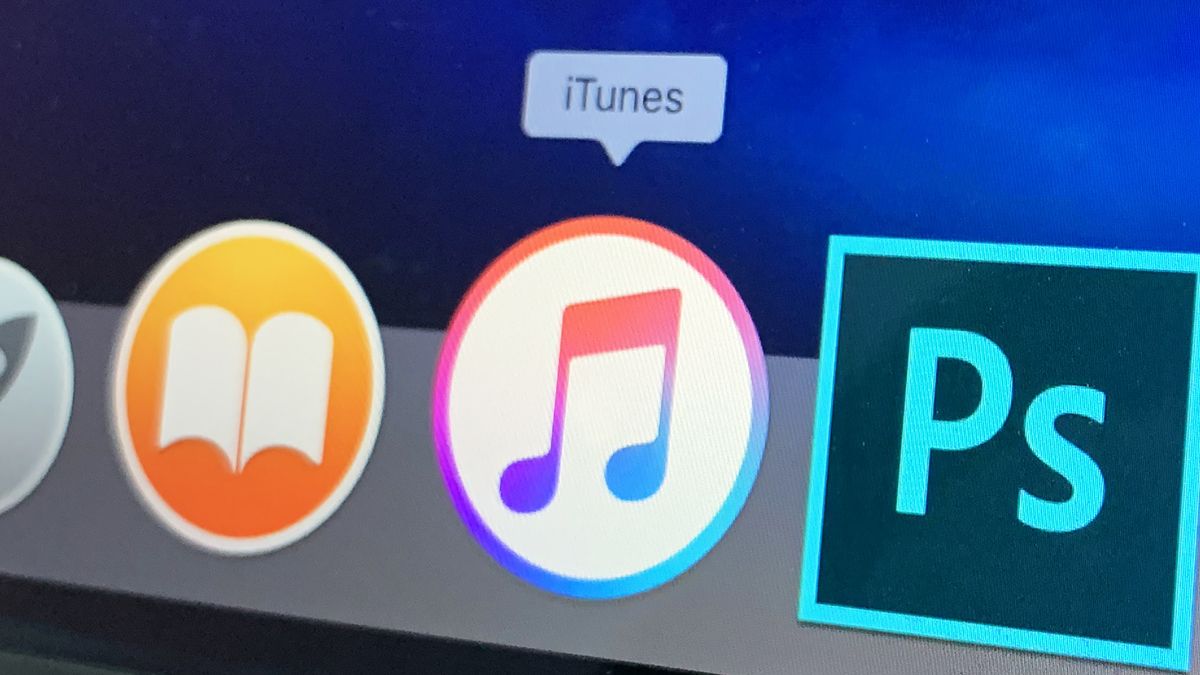I used to love the fingerprint sensor on the back of my Google Pixel 3. It felt simple. I just placed a finger on it, waited a moment, and after my phone vibrated the tiniest amount to confirm everything’s okay, I was let into my device. Now, though, after spending a week with the side-mounted fingerprint sensor on the Honor 20 Pro, I’m not so sure it’s the simplest or most convenient place for a fingerprint sensor after all.
Back in the bulky bezel days, there was one obvious place for manufacturers to put their shiny new fingerprint sensors. Apple, Samsung, and pretty much everyone else plonked a big home button on the bezel at the bottom of their displays, and we got used to holding our phones so that either thumb was positioned to quickly get scanned. But as bezels got smaller, and home buttons started to disappear, everyone started to get more creative with their biometric security.
Many, including Samsung, Google, and LG, initially went for rear-mounted fingerprint sensors, and until now I’ve been firmly in favor of this decision. I like their simplicity, I like the fact that you only have to register one finger on each hand to use them, and I like that I can feel where they are without having to look at my phone, unlike Apple’s Face ID or in-display scanners that only cover a small portion of the screen. This sounds like a minor thing, but one of my main uses for Google Pay is tapping my way through the London Underground’s ticket barriers to pay my fare, and in a crowded ticket hall I want to be able to keep my eyes on where I’m going rather than making eye-contact with my phone’s face-scanning biometric security, or looking for the specific part of the screen that’s able to scan my thumbprint.
For the most part, Honor has been happy to follow this trend, but with the Honor 20 Pro it took a slightly different approach and mounted its sensor on the side. It’s not the only one, Samsung recently used a side-mounted sensor on the Galaxy S10E (and the ill-fated Galaxy Fold), and Sony has been using them for years on a range of its devices. But the Honor 20 Pro is the first of these phones that I’ve had the chance to use extensively, and it completely changed my attitude.
:no_upscale()/cdn.vox-cdn.com/uploads/chorus_asset/file/16288368/jporter_190517_3431_9184.jpg)
Initially, it took me a little while to warm to the sensor placement on the Honor 20 Pro. With a rear-mounted sensor you only really need to scan your two index fingers to cover every eventuality, but with a side-mounted sensor there are so many more possibilities. To start with, I set up both the index finger and middle finger on my left hand and the thumb on my right hand, but eventually I’d added both thumbs, middle fingers, and index fingers when I realized you might use any of these fingers when unlocking a phone that laid flat on a desk. That’s six fingerprints you have to register in total, and at the time it felt like a hassle. But unless you’re changing your phone super regularly, I can’t see this being a problem you’ll have more than once a year.
Once it’s set up, combining the fingerprint sensor and power buttons makes so much sense. Unless you’re picking up your phone to specifically check your notifications, it’s likely that you’re going to want to unlock it, so there’s little sense in wasting space having two buttons when one will suffice. Yes, this means that you’ll hardly ever see your lock screen any more, but if you really need to look at it then you can nudge the power button with an unregistered part of your thumb to wake the phone without unlocking it. Alternatively, the Samsung Galaxy S10E also has a neat feature where you can double tap the screen to wake up the phone without unlocking it, although this feature isn’t available on Honor’s device.
It’s also great when you have a phone on the desk in front of you. Rather than committing to picking up a handset, like I have to do whenever I want to unlock my Pixel 3, I can just give the Honor 20 Pro a little squeeze to have a quick scroll through Twitter or check my emails. It’s another little thing, but it’s something I found myself doing a lot.
It’s not just me that’s discovered a soft spot for the side-mounted fingerprint sensor. When my colleague Natt reviewed the budget member of the Samsung Galaxy S10 lineup, the S10E, she also loved its placement. She said she found it sat naturally underneath her thumb while she was using the device, and was easy to instinctively feel out without having to look at the phone. Compared to previous Samsung Galaxy devices, it also had the added benefit of being nowhere near the phone’s rear camera, unlike the S8 and S9 which placed them so close together on the rear of the phone that it became easy to confuse them when feeling with your finger.
:no_upscale()/cdn.vox-cdn.com/uploads/chorus_asset/file/15957300/akrales_190311_3263_0045.jpg)
Side-mounted sensors aren’t without their drawbacks. They’re not symmetrical for one thing, meaning that they don’t cater equally to right-handed and left-handed people. That might not be a problem for some, but if you’ve got smaller hands and you’re using a larger device, reaching your fingers around the back of the device to a sensor on its side could be difficult. Side-mounted sensors are also under more space constraints than those on the backs of devices, so you have to be more specific about how you place your thumb or finger on it if you want it to scan correctly first time. Spending more time setting up your fingerprints correctly can help with this, but it’s more effort than you’d have to put into setting up a rear-mounted sensor.
Perhaps understandably, as the technology improves, the industry at large now seems to be shifting inexorably toward under-display fingerprint sensors. In just a few short years, they’ve gone from being a niche feature on Chinese handsets to featuring heavily in two of the biggest flagships of the year, the Samsung Galaxy S10 and the OnePlus 7 Pro. Now, early prototypes from the likes of Xiaomi suggest that the next step will be to turn most or even all of the screen into one large sensor.
What I like most about the side-mounted fingerprint sensor is the way it blurs the line between functionality and security. You don’t really think about scanning your finger on the Honor 20 Pro’s sensor, it just happens automatically when you go to wake your device. I hope this is the future we eventually reach with in-display fingerprint sensors, where your device is seamlessly checking your fingerprints as you use your phone. When security becomes invisible, the inconvenience of using it almost completely disappears, people are willing to put up with more of it, and everyone becomes safer as a result.
We’re not there yet. In-display fingerprint sensors still cover just a small part of the screen, and you still have to think just that little bit about using them in order to get them to work. But while we’re still waiting for them to cover the entirety of a screen, a side-mounted fingerprint sensor feels like the perfect solution, and I hope more manufacturers follow Honor and Samsung’s leads and start using them.
https://www.theverge.com/2019/6/2/18645783/fingerprint-sensors-side-mounted-samsung-galaxy-s10e-honor-20-pro-sony
2019-06-02 15:00:00Z
CAIiEF_He69WRzjINBLP7B2tunEqFwgEKg4IACoGCAow3O8nMMqOBjCkztQD
:no_upscale()/cdn.vox-cdn.com/uploads/chorus_asset/file/16314305/IMG_8347.jpg)