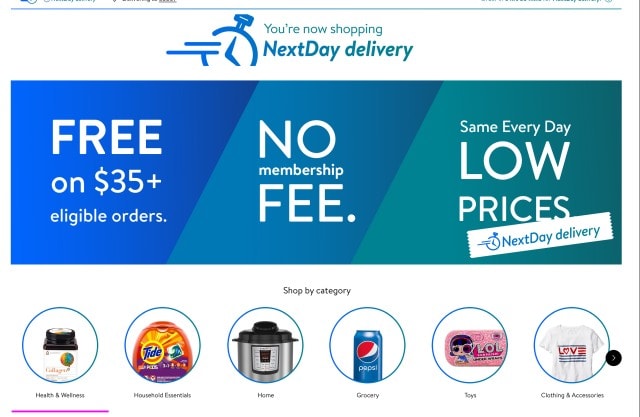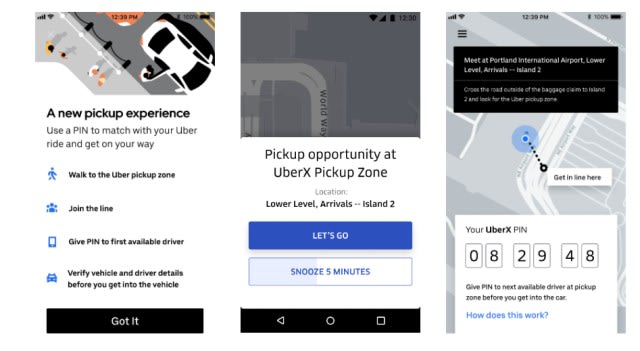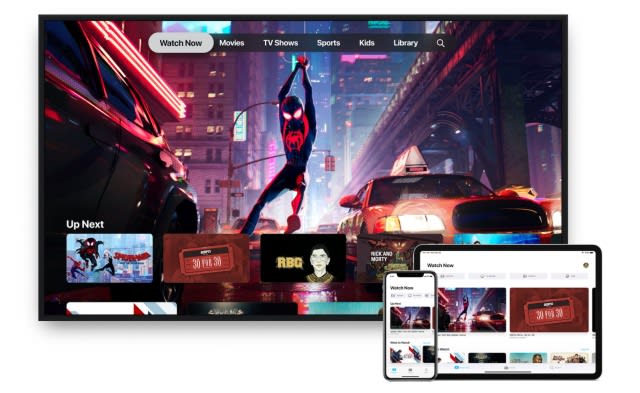-
The OnePlus 7 Pro. With a front that is nearly all pixels, there isn't much you can do to improve smartphone design from here.Ron Amadeo
-
Notches? Bezels? Camera holes? Nope, there's nothing here to interrupt the display. Also note the skinny earpiece integrated into the top edge of the phone.Ron Amadeo
-
OK, the bottom has a bit of a chin.Ron Amadeo
-
The display is curved along the edges, which serves no purpose and just distorts the image.Ron Amadeo
-
Hello. Here's the front camera popped up.Ron Amadeo
-
A closer look at the front camera.Ron Amadeo
-
The back of this one is really, really, really blue.Ron Amadeo
-
A close-up of the three rear cameras and the back of the front camera.Ron Amadeo
-
You can see why the blue is so shimmery in this picture. There are tiny diagonal lines carved into the colored layer, which diffuse incoming light. This is all under a smooth panel of glass, by the way.Ron Amadeo
-
The back is curved along the sides, too.Ron Amadeo
-
Here's a shot of the bottom and the rear camera bump.Ron Amadeo
-
There's no headphone jack, but on the bottom we have a USB-C port, speaker, and dual-SIM slot.Ron Amadeo
-
The blue back changes depending on the lighting and angle.Ron Amadeo
-
OnePlus' three-position switch returns, and just below it is the power button.Ron Amadeo
Wow. OnePlus is putting the rest of the smartphone world on notice with the launch of its newest smartphone, the OnePlus 7 Pro. The company has become known for providing excellent value in the Android market, and while that is still true of the OnePlus 7 Pro, everything moves even further toward the premium side of the spectrum with this device. With a bigger bill of materials budget behind it, OnePlus has created the best Android phone on the market.
OnePlus isn't just offering features and performance that feel a generation ahead of many of the current devices on the market—it's doing so for a lower price than the super-premium, $1,000 flagships out there. While you can buy a OnePlus 7 Pro today, I think a lot of manufacturers are going to spend the next year scrambling to catch up to OnePlus.
Brace yourselves for an incredibly positive review of the OnePlus 7 Pro.
Wait, how much?
Since OnePlus is both announcing the phone today and lifting the review embargo (we've had the phone for two weeks now!), let's briefly go over what OnePlus is offering.
First up, there's a gorgeous 6.67-inch, 3120×1440 OLED display that runs at a super-fast 90Hz refresh rate. The whole UI runs at 90fps, all the time, and it feels buttery smooth. You won't find any camera notches here, thanks to a front camera that lives in a motorized pop-up section! When selfie time comes, a small square rises out of the top of the phone and displays the 16MP front camera.
With the OnePlus 7 Pro, you're also getting one of the best spec packages on the market. A Snapdragon 855 SoC, 6GB of RAM (with options for 8GB and 12GB) and a 4000mAh battery. There are only (only?) 128GB and 256GB options for storage (Samsung offers 512GB and 1TB), but the OnePlus 7 Pro is the first phone on the market that uses the super-fast UFS 3.0 (Universal Flash Storage) standard. So that lower-density storage has some of the fastest read/write speeds of any phone.
So, how much would you pay for this? A phone with a 90Hz display, a motorized pop-up camera, super-fast storage, and top-of-the line specs? If you put a Samsung sticker on the back of the OnePlus 7 Pro, it's an easy $1,000 price tag. Of course this is OnePlus, so it's cheaper than that. $900? $800?? $700??? Try six hundred and seventy dollars. $670 for the fastest, best-designed phone on the market. Heck, even the top-of-the-line 256GB version with a ridiculous 12GB of RAM is only $750. Either one is an incredible deal.
90Hz OLED is a smoothness revolution
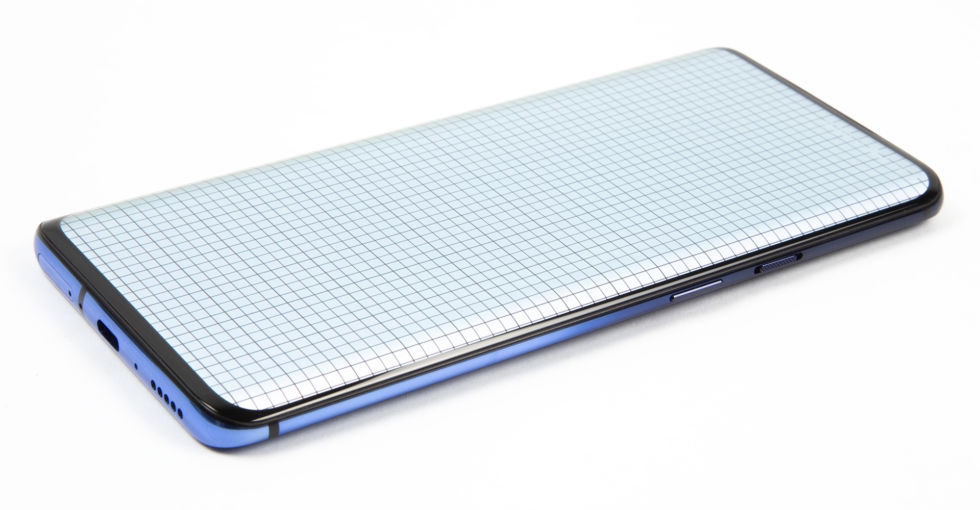
The first thing you notice about the OnePlus 7 Pro is the absolutely massive 6.67-inch 3120×1440 OLED display. This is one of the biggest displays ever fitted to a smartphone, dwarfing the 6.4-inch display on the Samsung Galaxy S10+ and the 6.5-inch display on the iPhone XS Max. The slim bezels help to cram such a large screen into the device, but at 162.6mm × 75.9mm, the OnePlus 7 Pro is a bigger device than the Galaxy S10+ (157.6mm x 74.1mm), and it manages to be a taller and slimmer than the iPhone XS Max (157.5mm x 77.4mm).
| SPECS AT A GLANCE: ONEPLUS 7 PRO | |
|---|---|
| SCREEN | 6.67-inch, 3120×1440, 90Hz AMOLED
(516ppi, 19.5:9 aspect ratio) |
| OS | Android 9.0 Pie with OnePlus's Oxygen OS skin |
| CPU | Eight-core Qualcomm Snapdragon 855
Four Cortex A76-based cores (One 2.84GHz, three 2.41Ghz) and four Cortex A55-based cores at 1.78GHz |
| RAM | 6GB, 8GB, or 12GB |
| GPU | Adreno 640 |
| STORAGE | 128GB or 256GB |
| NETWORKING | 802.11b/g/n/ac, Bluetooth 5.0, GPS, NFC |
| PORTS | USB 3.1 Gen1 Type-C |
| CAMERA | Rear: 48MP main camera, 8MP 3x telephoto, 16MP wide angle
Front: 16MP pop-up camera |
| SIZE | 162.6 x 75.9 x 8.8 mm |
| WEIGHT | 206g |
| BATTERY | 4000 mAh |
| STARTING PRICE | $669 |
| OTHER PERKS | NFC, quick charging, optical in-display fingerprint sensor, water resistance, dual SIM |
Thanks to the pop-up camera, the OnePlus 7 Pro display fills the front of the phone, with no notches, holes, bezels, or other blemishes to speak of. With an all-screen design, the OnePlus 7 looks absolutely stunning, and I'd argue it's the best-looking smartphone on the market. While, sure, we have foldable smartphones on the horizon, the OnePlus 7 Pro (and all these other pop-up camera phones) feels like the end of slab smartphone design. When the front of the device is basically entirely pixels, there isn't much more progress to be made. This is it: the pinnacle of the traditional smartphone design. I'm going to point this out repeatedly in this review, but OnePlus is not only beating the competition here—it's doing it for around $330 cheaper.
OnePlus CEO Pete Lau told The Verge the 7 Pro display is three times more expensive than displays used on previous OnePlus models, and you can really tell. The 1440p resolution is the highest the company has ever done, and with a 90Hz refresh rate, it's one of the speediest smartphone displays on the market.
If you've never tried a faster-than-60Hz touchscreen before, it is a revolution in performance and smoothness. Instead of the usual 60fps, everyone on the OnePlus 7 Pro runs at 90fps, which means animations playback is smoother, scrolling happens without a hitch, and the whole phone is just a joy to fidget with. Thanks to the new SoC and OnePlus's optimizations, there aren't any noticeable frame drops during normal scrolling, and even if you turn on the GPU profiler so you can scientifically identify frame drops during heavy loading, dropping a frame at 90fps is a lot less noticeable than 60fps.
There really aren't any shenanigans when it comes to the 90 Hz display, either. There is a single setting that will let you change the default always-on 90Hz mode to an always-on 60Hz mode, and that's it. Of course, a 50 percent higher refresh rate means having to draw 50 percent more frames all the time, and this comes at a battery cost.
Thanks to the easy settings, we were able to test just how much battery 90Hz costs. We had a pretty even 14-ish percent runtime increase when we switched to 60Hz across both our Web browsing and WebGL battery tests. The Web browsing test lasted 642 minutes at 90Hz and 725 minutes at 60Hz, while our WebGL battery test (which actually rendered 3D objects at 90fps) ran for 439 minutes at 90 Hz versus 504 minutes for 60Hz. Keep in mind, these tests are run with the screen on all the time, so that 14 percent runtime cost is the absolute worst case scenario for the 90Hz mode. 90Hz doesn't cost anything when the screen is off, and most phones spend the majority of their life with the screen off.
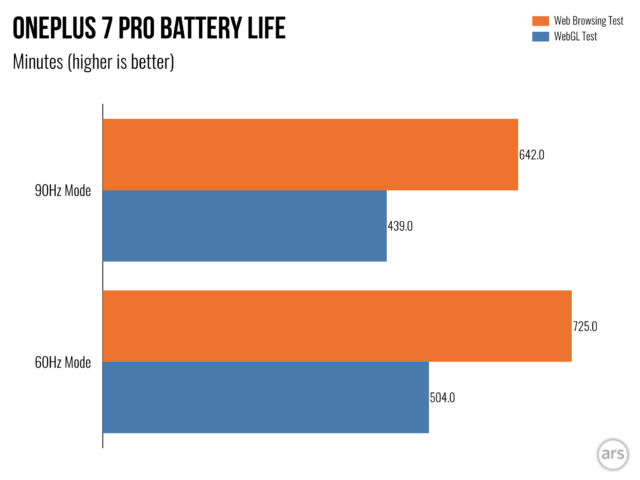
It's not just the refresh rate that make the phone feel snappy, either. OnePlus says the 7 Pro actually samples touch inputs at 135Hz, for even faster response times. All of these touch and display improvements—combined with the speedy SoC, storage, and tons of RAM—make the OnePlus 7 Pro the fastest feeling Android phone I have ever used.
The OnePlus 7 Pro display isn't flat. The display is curved on the long edges, just like a Galaxy S10. The back is curved, too, and both the front and back of the phone wrap around the sides to meet a colored metal band that goes around the perimeter. The 7 Pro has a glass back, which is a strange choice for a phone that does not have wireless charging.
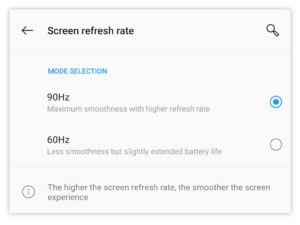
The curve is not the end of the world on the OnePlus 7 Pro, but there are no benefits to curving the display, only the minor negative of a distorted image. It makes reading Web pages particularly weird, as a lot of designs put the first letter of each line in the curved area, making them look all melty.
I was given the "Nebula Blue" version of the phone, which features an extremely blue back panel. Under the glass is a colored layer with microscopic diagonal lines carved into it, giving it a shimmery, frosted look that diffuses incoming light. In photos, it will range from from dark blue to bright blue, depending on how the light is hitting it. It looks great! A phone with some color is always nice to see. The back collects fingerprints like any other glass phone, but the frosted look does some work to hide the smudges.
Despite the all-screen design, OnePlus did manage to cram an earpiece into the top edge of the phone. It doubles as one half of the stereo speaker setup, paired with a second speaker on the bottom edge.
https://arstechnica.com/gadgets/2019/05/oneplus-7-pro-review-the-fastest-best-designed-best-value-android-phone/
2019-05-14 16:00:00Z
52780295609869