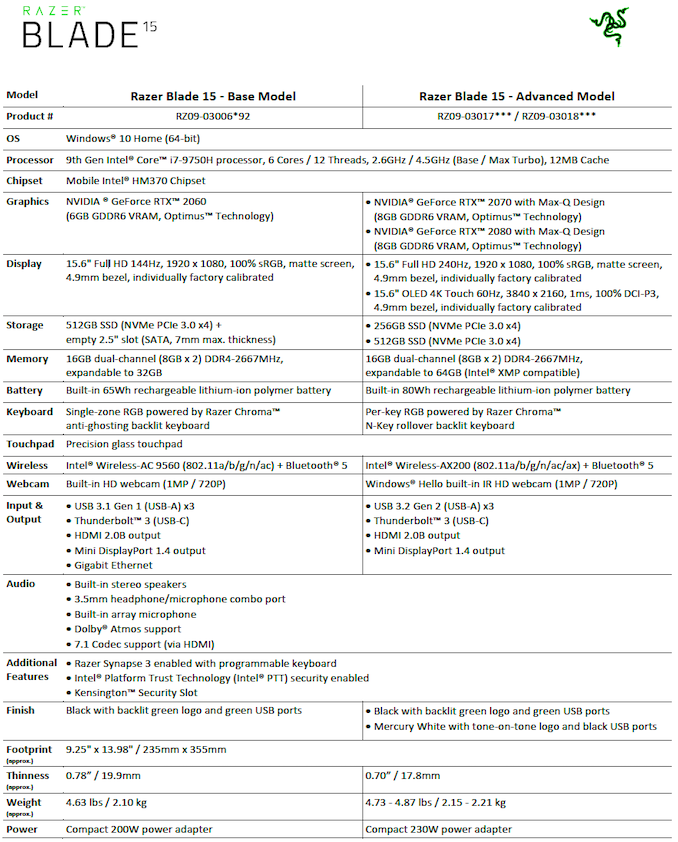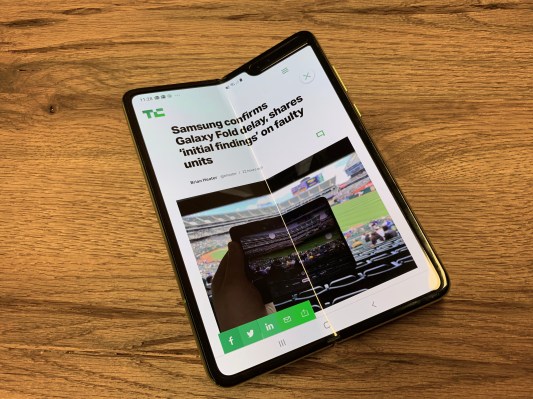Though it’s not technically the first time we’ve seen the innards of the now-delayed Samsung Galaxy Fold, iFixit’s teardown of the folding device is absolutely the most informed and detailed we’ve seen. Following up on its post speculating on the possible causes of the various screen breakages we’ve seen on review units, iFixit’s teardown analysis seems to reveal a fundamental design tradeoff Samsung had to make — one that may have doomed the phone.
It seems as though Samsung focused quite a bit on ensuring the mechanics of the hinge would be a sturdy and dependable mechanism for folding and unfolding a screen. Yet for whatever reason, the Galaxy Fold does not have enough protection against the ingress of debris. And because that screen is so incredibly delicate (as any OLED is if it’s not protected by something like Gorilla Glass), that was a significant risk.
It was a risk that didn’t pay off, as no fewer than three different review units developed bulges under their screens at the hinge. Our unit exhibited the issue, as did the unit that was given to Blick, as did the unit given to Michael Fisher. One of those bulges — the one on our review unit — ultimately damaged the screen.
We still can’t know the full reasoning behind Samsung’s decision to delay the launch of the phone, but this debris/bulge problem feels much more fundamental than the fact that the protective layer on the top looks like a screen protector that should be peeled off (but, again, should not be as that breaks the screen as well). The bulk of the rest of the reviewers who had broken screens tried to remove that layer — a natural inclination since the review unit packaging didn’t have any warning on it.
:no_upscale()/cdn.vox-cdn.com/uploads/chorus_asset/file/16186521/xrxoLGRO2aZ4mnGj.jpg)
In any case, iFixit’s teardown reveals that the hinge mechanism for folding and unfolding the phone is incredibly robust and — from a certain perspective — well designed. It certainly seems plausible that the hinge itself could stand up to Samsung’s oft-touted 200,000 robot-powered unfoldings without issue. As iFixit writes, there are two separate types of hinges: a center hinge that “distributes the opening force equally, ensuring that the two halves of the phone open synchronously” and two side hinges that “allow for some horizontal play in order to absorb any torsion force.”
Though the hinge itself might be strong and rigid enough to prevent direct damage to the screen through twisting or flexing, it seems as though Samsung was unable to come up with a design that kept dust or debris from getting inside it. Looking at the front of the phone, there’s a 7-mm gap between the screen and the edge of the phone right at the top and bottom of the crease. For whatever reason, Samsung didn’t try to fit a flexible rail over that portion of the screen to prevent dust from getting in.
:no_upscale()/cdn.vox-cdn.com/uploads/chorus_asset/file/16186914/XPLYLGkbEBPKqUBx.huge.jpeg)
That small gap probably isn’t the biggest problem, though. No, the biggest problem appears to be the gaps on the back of the hinge. iFixit notes that “the spine is flanked by massive gaps that our opening picks hop right into. These gaps are less likely to cause immediate screen damage but will definitely attract dirt.”
I can’t say with any degree of confidence that those rear gaps are how debris got into my review unit, but that’s my current working theory. I also can’t help but think of the silicone protective layer Apple eventually added to MacBook keyboards and whether Samsung should have considered adding such a thing to the Fold.
As of this writing, Samsung has still not informed us what the debris was that broke our review unit — but at this point, it hardly seems to matter if it was sand, lint, the molding clay we briefly used (and rigorously cleaned off) to hold the phone up, or something else entirely. The bottom line is that it seems as though the basic design of the Galaxy Fold made it entirely too easy for debris to get under the screen. And even though the device specifically doesn’t have an IP rating for dust, it sure seems like the next iteration should get one.
As for the rest of the teardown, it’s certainly worth a read. Much of it comes off like a bog-standard smartphone teardown with all the usual chips and battery rating and repair-hostile adhesive. But because this is a completely new form factor, there are completely new design elements to look at, the sort of thing we haven’t had on a phone in a very long time. Many of Samsung’s design decisions are surprising, but one thing isn’t: iFixit’s repairability score is a dismal — and predictable — two out of ten.
https://www.theverge.com/2019/4/24/18511692/samsung-galaxy-fold-teardown-ifixit-hinge-gaps-dust-dirt-debris-broken-screen
2019-04-24 09:13:36Z
52780272877586

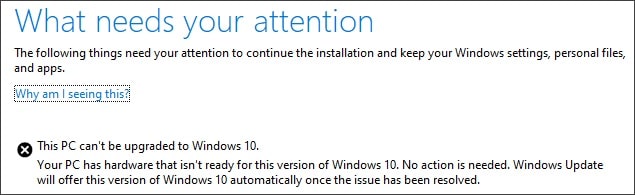

:no_upscale()/cdn.vox-cdn.com/uploads/chorus_asset/file/16186840/Y38qoJy.jpg)