Google confirmed its Google Assistant feature for booking restaurant reservations via the phone, powered by Duplex’s AI technology, has begun to roll out in English to more Android and iOS devices across the U.S. The expansion sets the stage for potential mainstream adoption — especially as it goes cross-platform for the first time.
During its original demo at last May’s Google I/O developer conference, Duplex’s system mimicked human speech so well that it immediately raised ethical questions about how much an AI bot should sound like a person, and how that should be disclosed to the person on the other end of the line. People also wondered if the demo was fake.
What wasn’t clear at the time was how long it would take Duplex to become a real-world product. As it turned out, that happened quickly.
Only months after its unveiling, Duplex was moved to public testing in major markets like New York and San Francisco. Less than a year later, it went live to Pixel 3 owners in 43 U.S. states. (Kentucky, Louisiana, Minnesota, Montana, Indiana, Texas and Nebraska were not included in the launch due to local laws.)
As the technology went from concept to launch, Google added a message at the start of the call that says the call is from Google, and explains why the call is being placed. It also allows businesses to opt out from receiving these automated calls.
However, if the technology is adopted by mainstream consumers, it’s unclear that opting out will be a viable option for those business owners who can’t afford to turn away interested customers.
Google tells TechCrunch its Duplex-powered Google Assistant feature for restaurant booking began its expansion to both iOS and Android 5.0+ devices last week.
The news site 9to5Google spotted the change in Google’s help documentation and wrote about the rollout.
However, we understand the rollout hasn’t reached all devices at this time. When asked, Google couldn’t give us a timeline as to when it expects that rollout to complete.
Though Duplex is capable of making other types of bookings, it’s currently focused on restaurant reservations. For those restaurants that already use an online booking service that partners with Google, the Assistant will work directly with Reserve with Google to confirm the reservation.
Consumers who want to use Assistant for bookings only need the Google Assistant app. The Assistant confirms details like booking time and size of party, then tries to book the appointment through one of the booking providers. This actually covers a lot of inquiries, as Reserve with Google has relationships with dozens of providers. It may place an automated call using Duplex, if needed.
Duplex also can be used to check business information if it hasn’t been updated on Google — like hours of operation. This data will then be used to update the business listing, says Google.
Google says it’s working to bring Duplex to the other remaining U.S. states in the future.
Let's block ads! (Why?)
https://techcrunch.com/2019/04/03/a-i-powered-booking-service-google-duplex-rolls-out-to-ios-android-5-0-devices/
2019-04-03 17:38:52Z
52780258741193






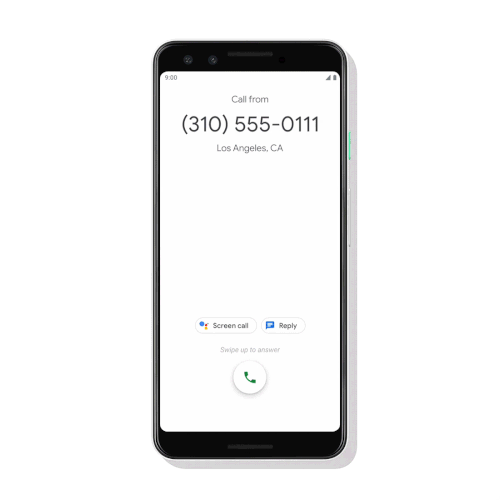

:no_upscale()/cdn.vox-cdn.com/uploads/chorus_asset/file/16005981/androidq.jpg)


